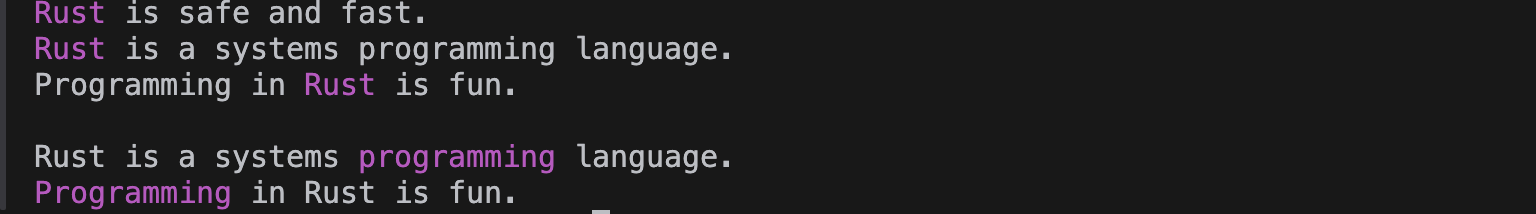引言
倒排索引(Inverted
Index)是一种索引数据结构,用于存储某个单词(词项)在一组文档中的所有出现情况的映射。它是搜索引擎执行快速全文搜索的核心技术,也广泛用于数据库中进行文本搜索。我们熟知的
ElasticSearch 最核心底层原理便就是倒排索引。
倒排索引的基本原理是将文档中的词汇进行反转,形成倒排列表 。
在倒排列表中,每个词汇都对应一个文档标识符的列表,这些标识符指明了该词汇出现在哪些文档中。
通过查询倒排列表,可以快速地找到包含特定词汇的文档。
本文将使用 Rust
语言来实现一个简单的倒排索引,包括倒排索引的构建和搜索过程。在下一篇文章中,笔者会基于《Rust
程序设计(第二版)》并发编程篇章,解读该书作者是如何基于 Rust
通道实现更优秀、更高性能的倒排索引。
可以学到
倒排索引的原理、优势和使用
常用 crate:colored、regex
Rust HashMap
Rust 迭代器
开发思路
倒排索引构建过程
一个简单的倒排索引开发思路大概如上图所示:
读取文档
分词
构建每个词到每个文档的映射
开发过程
完整源码位于:inverted_index 。
最终效果
1 2 3 4 5 6 7 8 9 10 11 12 13 14 15 16 17 18 19 20 fn main () { let mut index = InvertedIndex::new (); index.add (1 , "Rust is safe and fast." ); index.add (2 , "Rust is a systems programming language." ); index.add (3 , "Programming in Rust is fun." ); let results = index.query ("Rust" ); for result in results { println! ("{}" , result); } println! ("" ); let results = index.query ("Programming" ); for result in results { println! ("{}" , result); } }
执行:
输出:
inverted index 输出示例
版本声明
1 2 3 4 5 6 7 8 [package] name = "inverted_index" version = "0.1.0" edition = "2021" [dependencies] colored = "2.1.0" regex = "1.10.4"
项目准备
首先我们创建项目:
1 cargo new inverted_index
准备依赖:
1 2 cargo add regex cargo add colored
colored:
终端高亮,后面我们将实现搜索词的高亮显示,使结果更美观。
regex: 正则库,用于实现不区分大小写替换匹配到的搜索词。
实现过程
首先我们定义两个数据结构:
1 2 3 4 5 6 7 8 9 10 11 12 13 14 15 16 17 18 struct Document { id: usize , content: String , } struct InvertedIndex { indexes: HashMap<String , Vec <usize >>, documents: HashMap<usize , Document>, } impl InvertedIndex { fn new () -> InvertedIndex { InvertedIndex { indexes: HashMap::new (), documents: HashMap::new (), } } }
Document: 封装原始文档
IndexedIndex: 我们将构建的倒排索引
接下来我们要实现 2 个辅助函数,一个是
tokenize,用于将原始的文档信息拆分成独立的词(word/term),另一个是
hightlight,用于将匹配到的文本进行替换,使其在中断可以以紫色 输出。
tokenize 实现如下:
1 2 3 4 5 6 7 8 9 10 11 12 13 fn tokenize (text: &str ) -> Vec <&str > { text.split (|ch: char | !ch.is_alphanumeric ()) .filter (|c| !c.is_empty ()) .collect () } #[test] fn tokenize_test () { assert_eq! ( tokenize ("This is\nhedon's tokenize function." ), vec! ["This" , "is" , "hedon" , "s" , "tokenize" , "function" ] ) }
highlight 实现如下:
1 2 3 4 5 6 7 8 9 10 11 12 13 14 15 16 17 fn highlight (term: &str , content: &str ) -> String { let regex = Regex::new (&format! (r"(?i){}" , term)).unwrap (); let highlighted_content = regex .replace_all (content, |caps: ®ex::Captures| { caps[0 ].to_string ().purple ().to_string () }) .to_string (); highlighted_content } #[test] fn highlight_test () { assert_eq! ( highlight ("programming" , "I like programming with Rust Programming" ), "I like \u{1b}[35mprogramming\u{1b}[0m with Rust \u{1b}[35mProgramming\u{1b}[0m" ); }
现在我们可以为 InvertedIndex 实现构建索引的方法
add
了,它会接收原始文档,对其进行分词,并将记录每个分词和文档 id
的映射。
1 2 3 4 5 6 7 8 9 10 11 12 13 14 15 16 17 18 19 20 impl InvertedIndex { fn add (&mut self , doc_id: usize , content: &str ) { let content_lowercase = content.to_lowercase (); let words = tokenize (&content_lowercase); for word in words { self .indexes .entry (word.to_string ()) .or_insert (vec! []) .push (doc_id) } self .documents.insert ( doc_id, Document { id: doc_id, content: content.to_string (), }, ); } }
然后我们再实现对应的根据分词 term
搜索原始文档的方法:
1 2 3 4 5 6 7 8 9 10 11 12 13 14 15 16 17 impl InvertedIndex { fn query (&self , term: &str ) -> Vec <String > { let term_lowercase = term.to_lowercase (); if let Some (doc_ids) = self .indexes.get (&term_lowercase) { doc_ids .iter () .filter_map (|doc_id| { self .documents .get (doc_id) .map (|doc| highlight (&term_lowercase, &doc.content)) }) .collect () } else { Vec ::new () } } }
这样一个简单的倒排索引构建和搜索功能就完成了,具体的执行效果你可以回到前面的「最终效果」进行查阅。
总结预告
本文实现的倒排索引虽然非常简单,但是也基本体现了倒排索引的最核心思想和应用方式了。在《Rust
程序设计(第二版)》的并发编程篇章中,该书提出了使用通道 channel
来并发构建倒排索引,同时给出了更加丰富和优雅的实现。在下篇文章中,笔者将阅读这部分的源码,解析并重现当中的实战过程,并进行适当扩展。
peace! enjoy coding~
绘图工具
参考资料